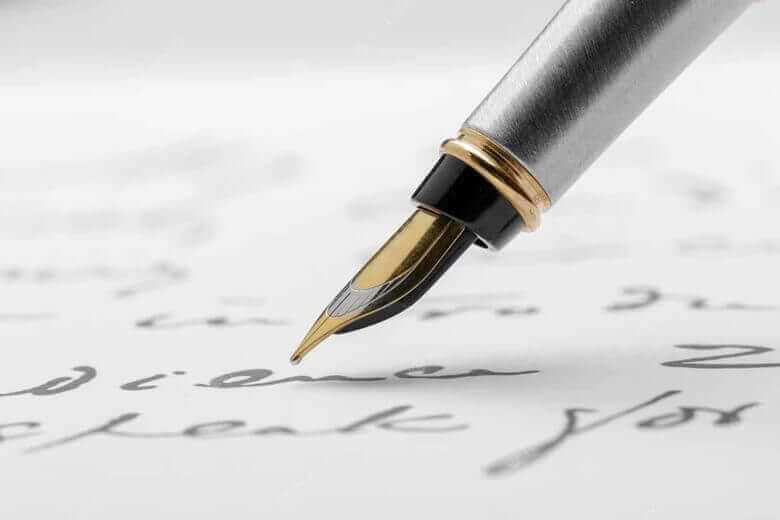
In today's digital world, it is more and more important to be able to sign documents electronically. Whether it's contracts, permits, or agreements, having an e-signature helps you to keep track of your documents and makes them easier to share with others.
Electronic signatures are becoming so common that many governments are starting to require them. That's why it's important to learn how to create them. In this post, we'll walk you through the steps of creating a handwritten e-signature for free.
What are the benefits of using an e-signature?
E-signatures have become increasingly common over the past few years, and for good reason. They offer a number of benefits that can make your life easier.
1. They're faster
One of the main benefits of e-signatures is that they are much faster than traditional signatures. This is because e-signatures are done electronically, so there is no need to physically sign a document. This can save you a lot of time and energy.
2. They're secure
Another benefit of e-signatures is that they are secure. This is because they are done electronically and any documents that are digitally signed will have digital seal that keeps track of any changes made. It means that there is no way for someone to forge your signature. This is a great safeguard against fraud and theft.
3. They're environmentally friendly
E-signatures are environmentally friendly because they use less paper than traditional signatures. This can save you a lot of money in the long run.
4. They're easy to learn
E-signatures are easy to learn because they are based on standard electronic signatures, so you don't need to learn a new system.
Overall, e-signatures are a great way to improve your life. They offer a number of benefits that can make your life easier, and they are environmentally friendly as well. If you're looking for a way to improve your efficiency and security, then e-signatures are a great option.
Steps to create an e-signature
If you're the owner of a property, you may want to make sure that you have an electronic signature on all of your documents. That way, you can be sure that nobody can steal your property without your permission.
Handwritten e-signatures are the best way to show your clients that you care about their experience. But creating them can be a pain! You have to take a photo, crop it, and then send it to your client.
Thankfully, creating an e-signature doesn't have to be complicated or expensive. In fact, there are several free tools available that allow you to create a handwriting-like signature in minutes. Here are some steps that you can follow to create an electronic signature:
1. Choose the method
There are two common methods of creating e-signature:
- Manual signing: You can manually draw your signature using your mouse, stylus, or finger. This method will give you a more personal and authentic electronic signature that closely resemble your manual signature.
- Typing: Type your name or initial using font that resemble handwriting. As the font is ready-made and can be used by everyone, you can customize your e-signature to be more personal by changing the font color or adjusting its size, slope, and slant.
2. Save your electronic signature
After creating your e-signature either by drawing it manually or typing it, you should save or download it. It will allow you to reuse the e-signature that you have created for later use.
How to use your signature
Once you've followed the steps above to create an electronic signature, you'll be ready to start using it. Here are the common steps that you should follow to use your e-signature:
1. Choose a secure sign-in system.
The first step is to choose a secure sign-in system. This system should be reliable and secure. You don't want to have to worry about your information falling into the wrong hands.
2. Create an e-mail address for your electronic signature.
The next step is to create an e-mail address for your electronic signature. This address will be used to send you messages about your documents.
3. Set up your computer for e-signing.
Next, you need to set up your computer for e-signing. This involves installing the appropriate software.
4. Create a password for your electronic signature.
Finally, you need to create a password for your electronic signature. This password will be used to authenticate your signature.
How to make your signature unique
Your signature is one of the most important aspects of your online identity. It's how you identify yourself to the world and it's an important part of your personal branding. So, how can you create a handwritten signature that looks professional and can be made with free tool?
Here are some tips to create a professional e-signature:
- Use a white background: This will make your signature stand out and look more professional.
- Use a simple font: A simple, sans-serif font will be easy to read and won't distract from your signature.
- Keep it short: A shorter signature is easier to read and looks more polished.
- Add a graphical element: Adding a simple graphical element, like a small line or dot, can help your signature stand out.
- Use your initials: If you're not sure what to include in your signature, start with just your initials. You can always add more later on if you want.
As your signature is an important part of your personal brand and it reflects how you represent yourself, it should be unique to you. Here are some tips on how to make your signature unique:
- Use a different color for each letter of your name. This will make it more eye-catching and memorable.
- Incorporate a symbol into your signature. This could be something that represents your interests or personality.
- Make the letters in your signature different sizes. This adds interest and makes it more distinctive.
- Use an unusual font for your signature. This will make it stand out from the rest.
Conclusion
Creating an electronic signature by hand couldn't be easier and is a great way to save time and money when signing documents. Not only can you create your own e-signature for free, but with the right tools, creating it will be fast and hassle-free. Whether you need to sign important business documents or just want to add some personality to your emails, having a handwritten e-signature makes all of the difference. Try out Signaturegenerator.online, one of the free applications today and start adding that special touch to all of your digital communications!