I faced this "Interface: Class not registered" problem on my Windows XP SP2 (Service Pack 2) back in 2010, and the solution I will share here is from an old article in my former blog dated on 9 January 2010. Now that Microsoft has ended its support for Windows XP and many people has changed their OS to the latest one, I hope it still can help some people out there.
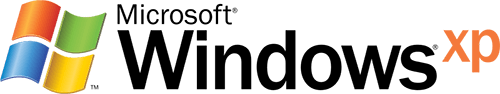
Problem Detection
Suddenly computer could not connect to the internet. Opera browser showed error message: internal communication error. Other browser just showed blank page and the loading progress just stopped. However, modem software showed small in-out traffic and I can connect other computer using the same internet connection.
Diagnosis
Search (start menu > search) for "Network Diagnostic". Or, search for xpnetdiag.exe. Follow the wizard to scan your system to identify your connection problem. On the scan result, I got message: unable to connect to WMI Service '\.rootcimv2'. Then, I tried to run (start menu > run) wmimgmt.msc. Right click > properties on WMI Control (Local). There was message: Failed to connect to <local computer> because "Interface: Class not registered".
Solution
The solution offered by one of the posters on "WMI info missing or moved" topic on pcreview forum help me solved this problem. Here is step by step how I solved Windows Management Instrumentation (WMI) "Interface: Class not registered" problem:
- Open command prompt (start menu > run > type: cmd, then press enter).
- Change to folder WBEM (type: cd %windir%system32wbem, then press enter).
- Register all dll in folder WBEM (type: for /f %s in ('dir /b *.dll') do regsvr32 /s %s, then press enter).
- We have to register all dll in folder system32 too (C:windowssystem32). First, change to folder system32 (type: cd %windir%system32, then press enter).
- Proceed to register the dll in folder system32 (type: for /f %s in ('dir /b *.dll') do regsvr32 /s %s, then press enter). By these steps, I can already solved the problem and can connect to the internet again. But to make sure everything is okay, you can continue to the next steps.
- For Windows XP and Windows Server 2003, type: regsvr32 %windir%system32tscfgwmi.dll. (To register Terminal Services Provider).
- For Windows XP and Windows Server 2003, type: wmiprvse /regserver. (To register Provider Host).
- For all operating system, type: winmgmt /regserver. (To register WBEM Server / WMI service).
Does it help you? Please share it in comments. 🙂